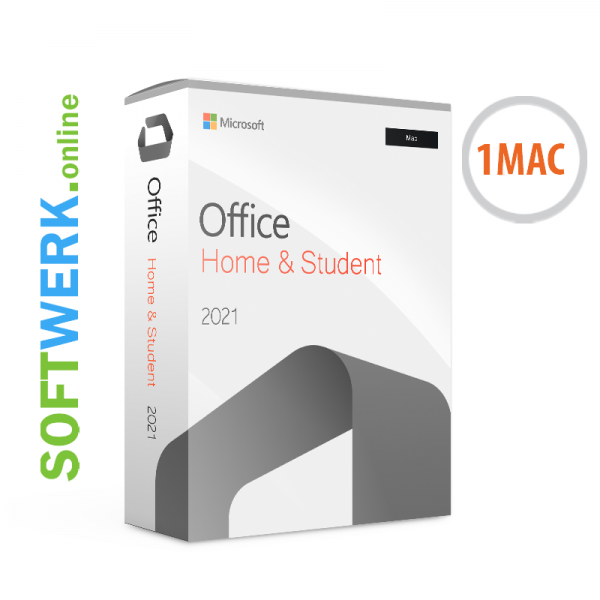
Prices plus VAT plus shipping costs
Free of shipping costs!
Ready to ship today,
Delivery time appr. 1-3 workdays
- Order number: SW10128
- Computer System: MAC OS
-
Includes:
- Language: English
- Version: 64-Bit
- Delivery: ESD - Instant Downloadlink
- Activation: 1 for PC
- EAN: 889842855050
Create with ease
Create presentations, data models, and reports with tools and capabilities like PowerPoint Morph, new chart types in Excel, and improved inking across apps.

Simplify your work
Manage your time, email, and contacts more easily with features like Focused Inbox, travel and delivery summary cards in Outlook, and Focus Mode in Word.
DETAILS
Product Information
System requirements
HOW DOES IT WORK
Everything you need to work effectively. Office Home and Business 2021 is designed for families and small businesses looking to use classic Office applications and access to email. Includes Word, Excel, PowerPoint and Outlook for MAC.
One-time purchase installed on 1 PC or Mac for use at home or at work.
What's new in Office 2021?
Microsoft has made various improvements across all OFFICE apps, they’ve added a new input field in the Colors dialog for Hex color values and introduced newly refreshed tabs in the ribbon. Allowing users to experience a clean, clear style with monoline iconography, neutral color palette, and softer window corners. These updates communicate action and provide features with simple visuals. You can also expect improved performance speed and stability across the board as well as faster calculations in Excel.
All editions of OFFICE 2021 come with the classic apps, Word, Excel and Powerpoint. They have received numerous improvements and new features. Real-time co-authoring; allows users to work together simultaneously, keep track of who’s currently working on the document and leave your co-authors comments. Sketched styles; provide a more casual, hand-drawn aesthetic to your shapes. The new Accessibility Checker monitors and informs users when there is something worth reviewing, saving users additional clicks and keeping them focused on content creation. In the same vein, uploading your files to OneDrive, OneDrive for Business or SharePoint Online will ensure that your changes are automatically saved. Support for the OpenDocument Format has been added, providing support for many new features.
WORD:
Line Focus: Adjust the focus to put one, three or five lines in view at a time.
EXCEL:
XLOOKUP: Find anything you need in a table or range.
Dynamic arrays: Write a formula and return an array of values. Calculations can be expedited with 6 new functions: FILTER, SORT, SORTBY, UNIQUE and RANDARRAY.
LET function: Assign names to calculation results, helping you to store intermediate calculations or values and define names within a formula.
XMATCH: This new function searches for an item, specified by the user, within an array or cell range and then provides the user with the item’s relative position.
Sheet Views: Create customized views in an Excel worksheet without disrupting others.
Accessibility Ribbon: Find all the tools you need in one place.
POWERPOINT:
Record Slide Show: Supports a variety of recording options including, presenter video recording, laser pointer recording and ink recording.
Ink Replay: Apply the Replay and Rewind animation to ink and get the drawing effect in your presentations. These animations can be adjusted to be faster or slower depending on your needs.
Improved screen-reading: Rearrange screen-reading elements to better communicate your ideas.
Link to a slide: Give colleagues a direct link to the slide you need their collaboration on.
OUTLOOK:
Ink and Translator: Translate emails into over 70 different languages at the click of a button and annotate email images or draw on a separate canvas with new inking functions.
Instant Search: Search for messages anywhere in Outlook using the instant search bar.
Reedem your Voucher – It's that easy ! Here you will find all the information you need to redeem your voucher code. KLICK HERE
Reedem your Voucher – It's that easy !
Here you will find all the information you need to redeem your voucher code.

